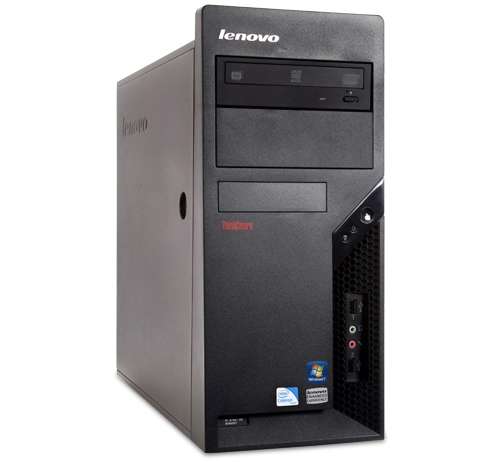I've Lenovo 7373AF8 Model CPU. But, i don't know how to setup it's boot sequence to Install windows using USB Device!
Please if you've this model of CPU please do share the solution with me i'm waiting for your answers guys.
This is the image of my Lenovo 7373AF8 Tower CPU: