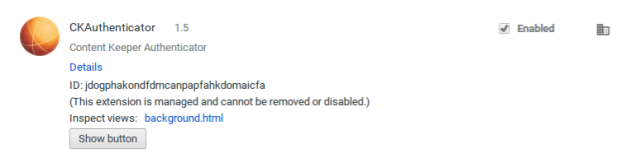My school issued all the students lenovo chromebooks, which is great and all and i'm really happy about it, the only thing is that they put a software on them called CKAuthenticator that prevents us from going on websites like facebook or twitter ad blocks out a lot of youtube.
for the first few months, we could log in to our own google accounts instead of using the ones the school provided for us, that worked to let us passed the block, but now the tech department has made it so we need to use our school google logins. We also can't use a VPN or proxy because the application is installed directly to the browser and it doesn't go through the Wi-Fi. I'm wondering if there's any way to get rid of content keeper without switching to personal accountsor using a proxy/vpn.
I have a picture of the extension description.
Added (1). I know that I probably shouldn't be doing this, but let's ignore that. I'm pretty sure that I won't get caught, considering that there are thousands of kids in the district. Besides, we bought the chromebooks from the district, so they're technically ours.
I know some kids were able to enter dev mode by some unconventional method, but I haven't been able to figure that out, considering that the school also has that blocked. Any workaround would be useful.
Thanks.