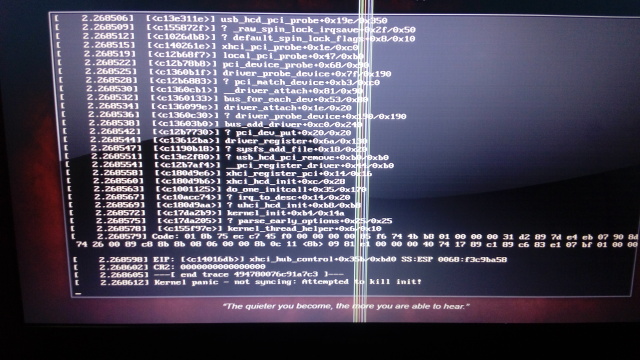I've created a live usb of back track 5 r3 using unetbootin, when i tried to run it on my lenovo g50 70 laptop it shows an error like " kernel panic not syncing attempted to kill init ", but when i use same usb stick on hp pavilion 2000 it works perfectly, both are 64 bit architecture laptops and i created a 64 bit backtrack os. The difference between two laptops are lenovo using win 8.1 os & hp using win 7 os…
what should i do to run backtrack 5 rather than kali linux?
help me.