I downloaded this Lenovo driver: http://support.lenovo.com/...s/ds037619 because someone said it is universal.
Then I uninstalled it and I get this message every time my laptop powers on: 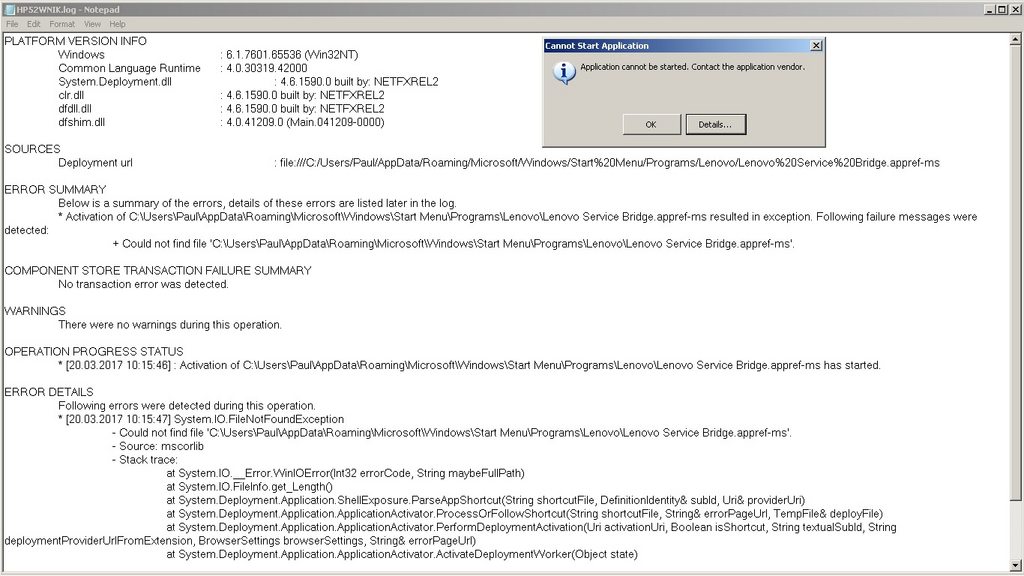
Added (1). My system: Windows 7 Ultimate 64-bit
I downloaded this Lenovo driver: http://support.lenovo.com/...s/ds037619 because someone said it is universal.
Then I uninstalled it and I get this message every time my laptop powers on: 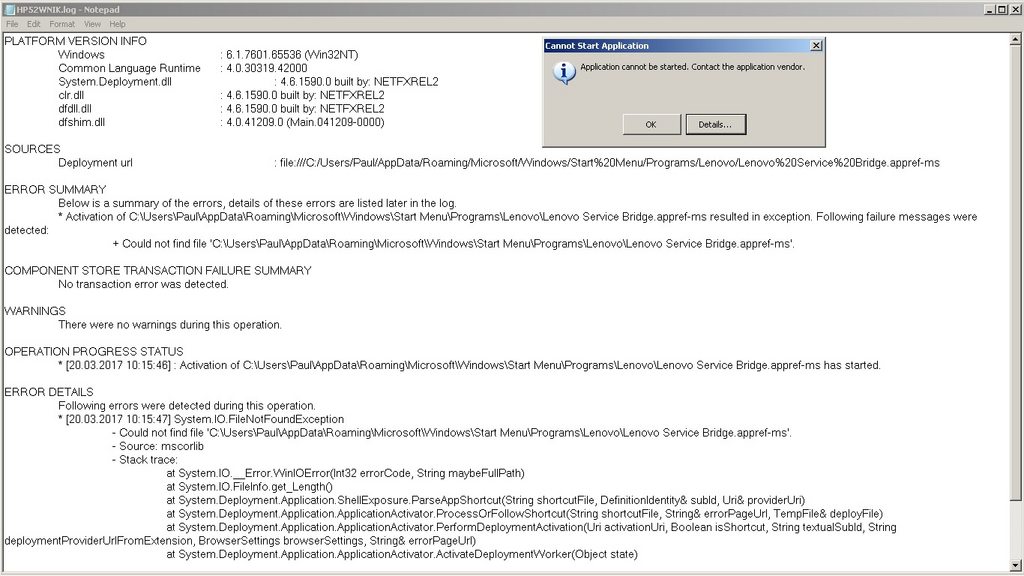
Added (1). My system: Windows 7 Ultimate 64-bit
Whenever anything claims to be universal, consider the possibility that we're in a different universe.
I do hope you do know that driver is for USB Version 3? And anytime you feel the need to look for updates… Go to the manufacture… Look up your make / model / OS version and only get " those " drivers listed…
As for the error message, best to try ( for right now )… Find a restore point before all this happened…
Update your post with which version of windows you are using and we can advise. You will need to delete the entry from the startup menu
How you do this varies from which version of windows you are using. This is why it is so important to give us the full iunformation