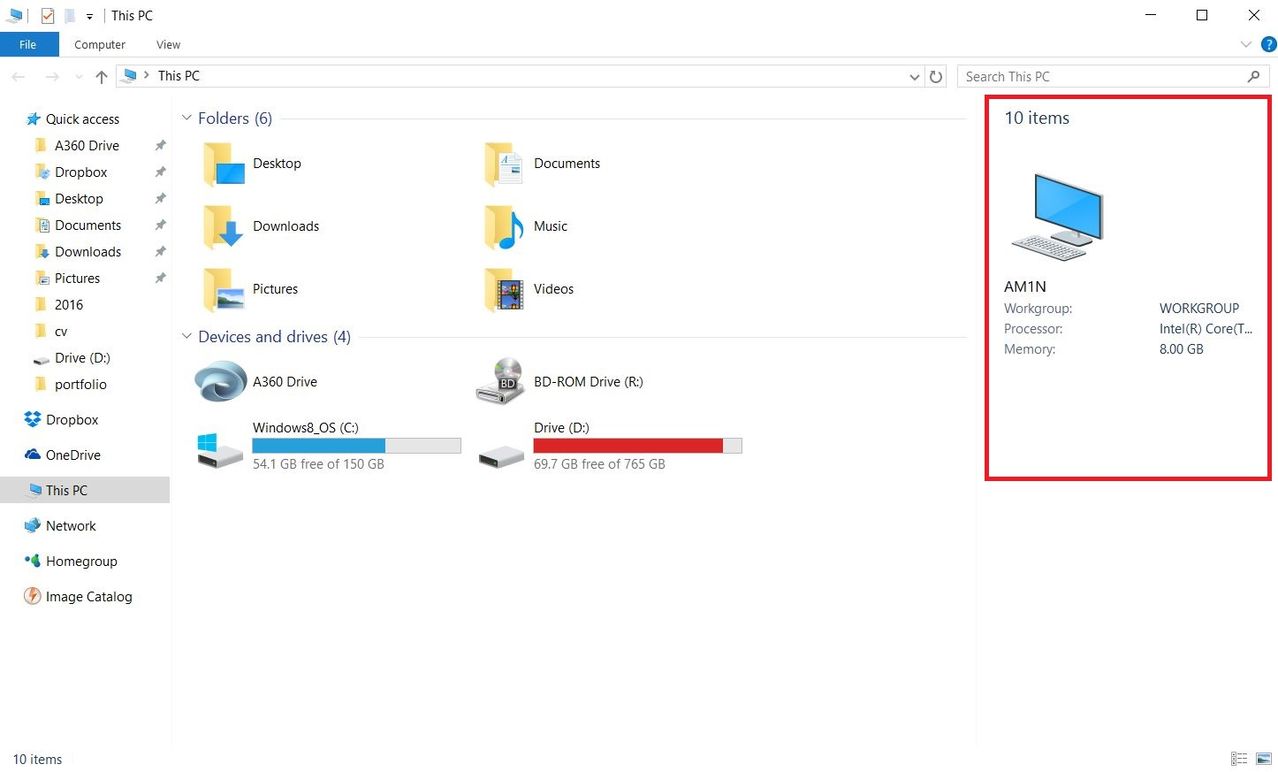How can I get rid of this menu?!
A new Menu is added in the right side of the "My computer" or "This pc" window. It shows some details about the folder or drive which is selected. I don't know how it appeared in the first time! Maybe I added accidently by a short key or something like that. And I can't remove it now!
Thank a lot in advance…
Laptop Model: Lenovo Y50
Operator system: Windows 10
Ram 8GB
Cpu: Core i7 4710 HQ
you can see its photo here: the menu is highlighted with red color.