Can someone show me an image of a video card for Lenovo ThinkCentre M58e and where to put it in?
Show me an image of a video card for Lenovo ThinkCentre M58e and where to put it in?
See the pictures below:

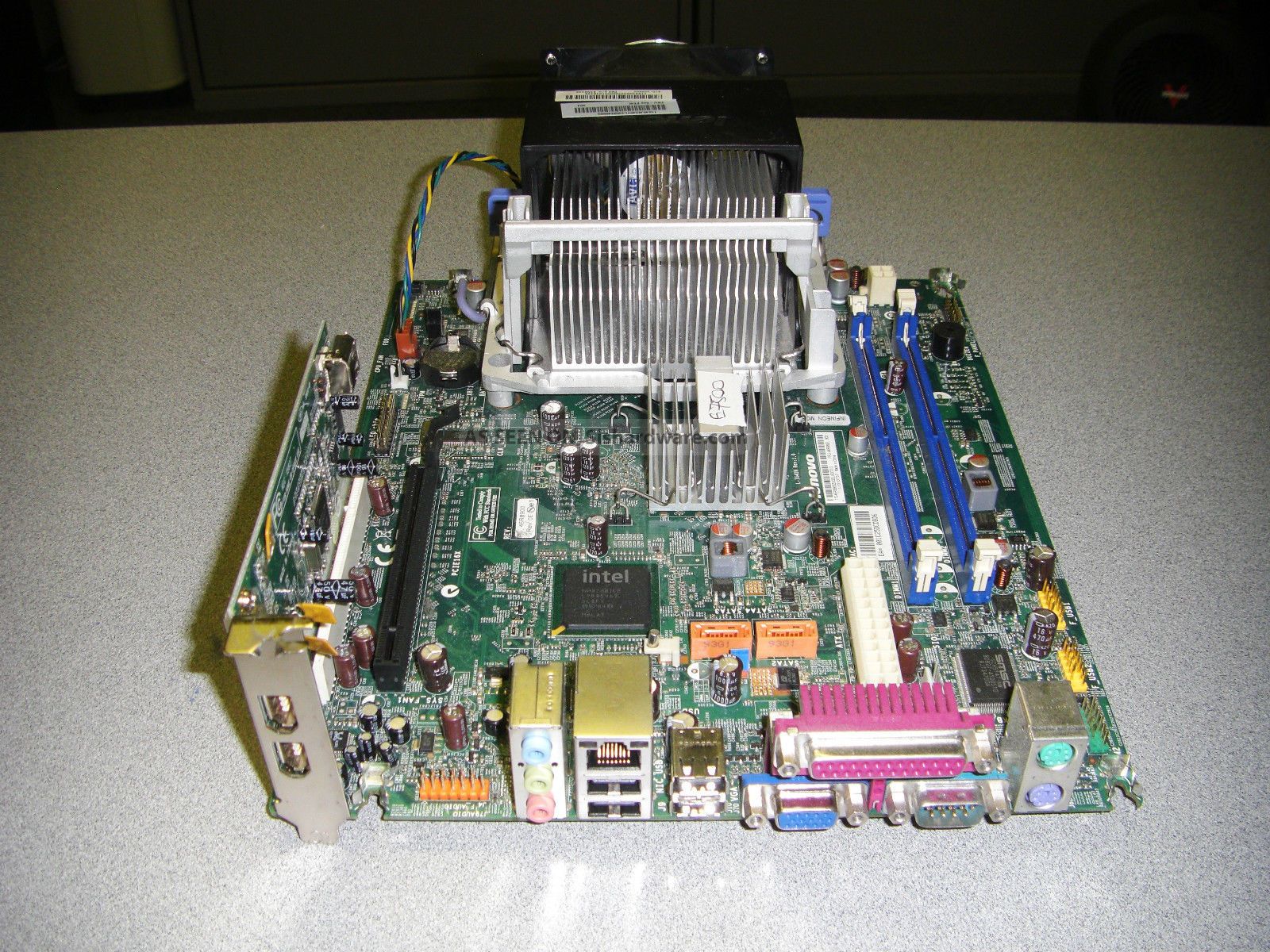
The first is a complete M58e, the second just the motherboard for clarity.
The black connector is a "PCI Express x16" socket suitable for a video card.
In the first photo it's across the bottom right.
The bare board it's the one parallel to the card that is already plugged in.
Take the metal blanking strip(s) out the back of the case and the connector plate on the video card fits where that came from.
The basic machine has integrated video - built in to the motherboard chipset - so there's nothing to remove; just re-connect the monitor to the new video card and it should be detected when you switch the machine back on.
Note that most higher performance video cards also need power cables connecting & you need to check that the machine power supply is of high enough rating to also power an extra video card before buying one.
That also looks as if some version of the M58 may be a "Low Profile" machines, which further restricts what cards can be fitted - I don't think you can get any really high performance cards in low profile versions.
