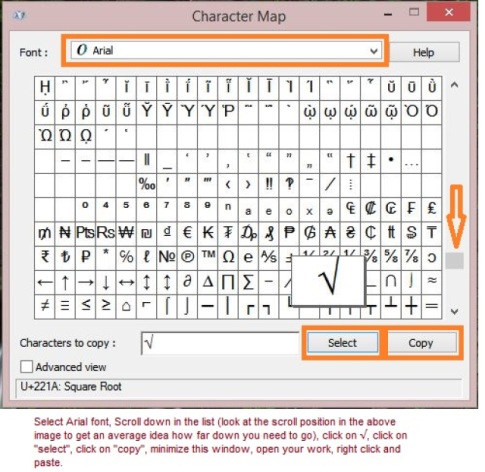How to write sq root sign in lenovo g 580 the technique alt + 251 didn't worked? - 1
How to write sq root sign in lenovo g 580 the technique alt + 251 didn't worked?
ALT+251 won't work if your computer does not have a dedicated "Num Pad", you can't type "251" from the 1234. Keys under the F1 F2. Keys, that's the only reason I can think of- you're NOT typing the ASCII code from the num pad, or the computer does not have a num pad.
Workaround:
Open "Character Map" (Type Character Map in Windows 8.1 start screen or Windows 7 start menu search box".
In character map, select "Arial" as font, and look for in the list of displayed special characters.
Click on click on "Select", and click on "Copy".
Minimize character map and open the application where you want the sign to be placed, right click, and paste.
Close character man when you're done using special characters.
==ALTERNATIVELY==
Purchase an external keyboard with a dedicated Num Pad if your laptop keyboard doesn't have one.
If your laptop has a Num Pad on the internal keyboard, type 251 from the Num Pad.
Always enter ASCII codes using the Num Pad, not the number keys on the main keyboard area.