Recently i updated from windows 7 32 bit to windows 8.1 64 bit and my wi-fi won't work.
I downloaded and installed the recommended driver but it doesn't help.
Mabey it is something about the drivers (Lenovo Drivers) i got when i bought the laptop, it didn't install them when i updated to windows 8.1.
My laptop is Lenovo Thinkpad edge e320.
Thank you!
Best Regards
Shmoob galaxy
Added (1). Edit: I don't have a Wi-Fi on/off button and when i auto-detected the driver in intels website it just opened a weird window and didn't install.
Here is a screenshot: 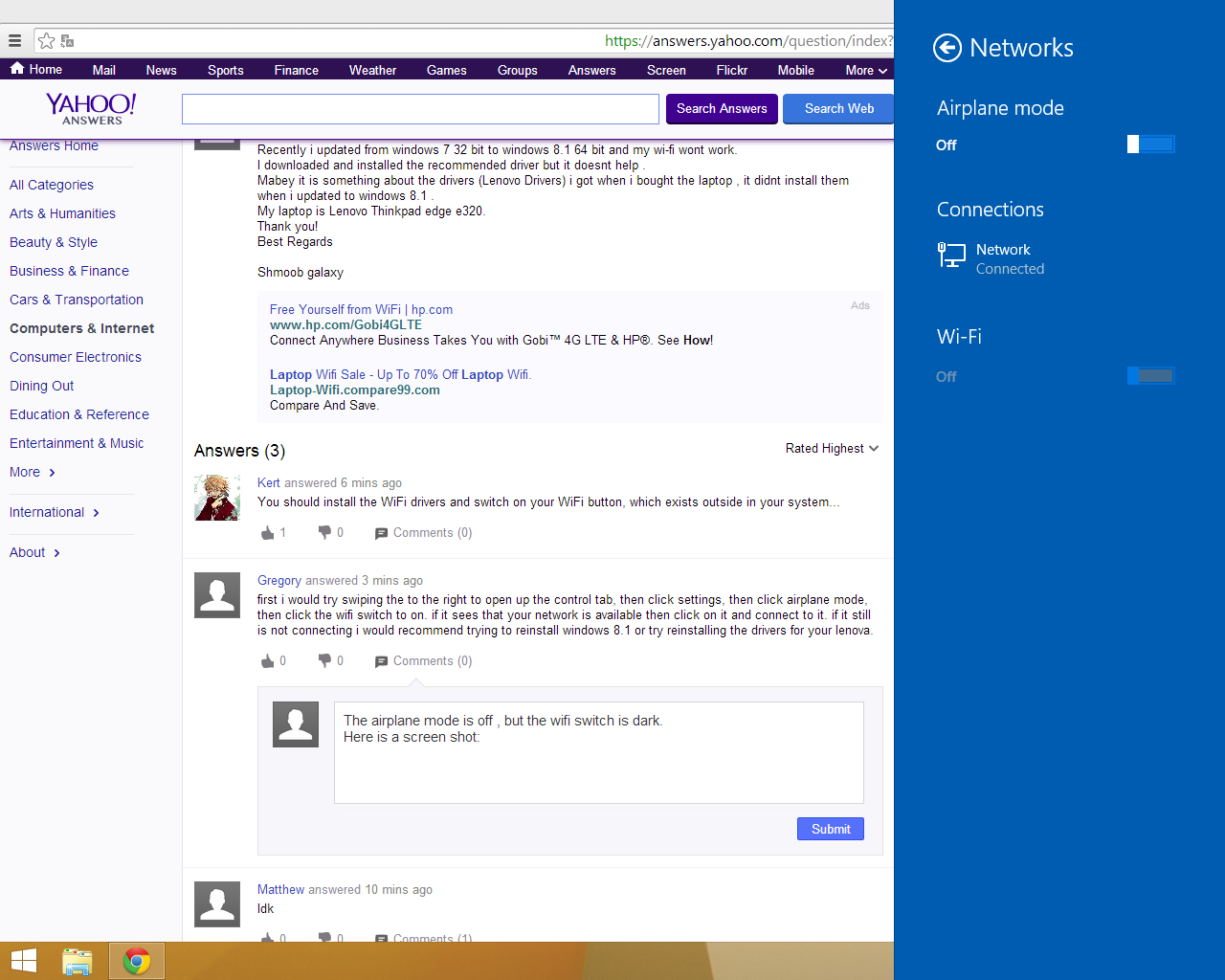
The wi-fi switch is dark and i can't enable it.
