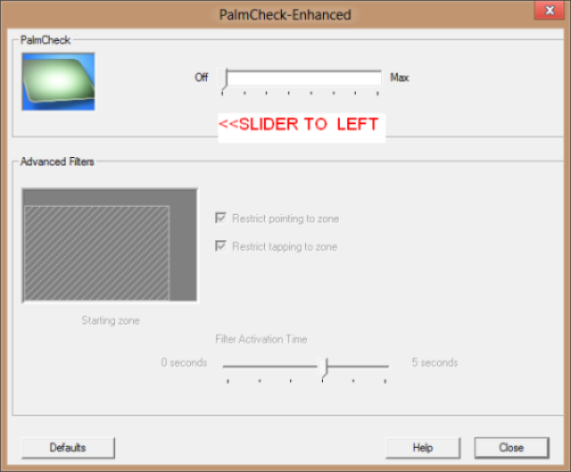I have a touchpad problem on the Lenovo U430 Ideapad Touch?
Added (1). I have a Lenovo U430 Ideapad Touch, and I have a problem with my touchpad. When I try to play games, as you know you must use the WASD keys and several others. WASD is used to move your character. And the touchpad is used to look around. However I can't move my character around and look around at the same time. So I can't use these two things at the same time. How do I fix this?!