Ok eariler on today, my Windows 8.1 OS seems to have some problem so I decided to restore them using the system image that I backup using Onekey Recovery.
Upon at the Recovery program & choosing my backup.wsi file. It came up this: 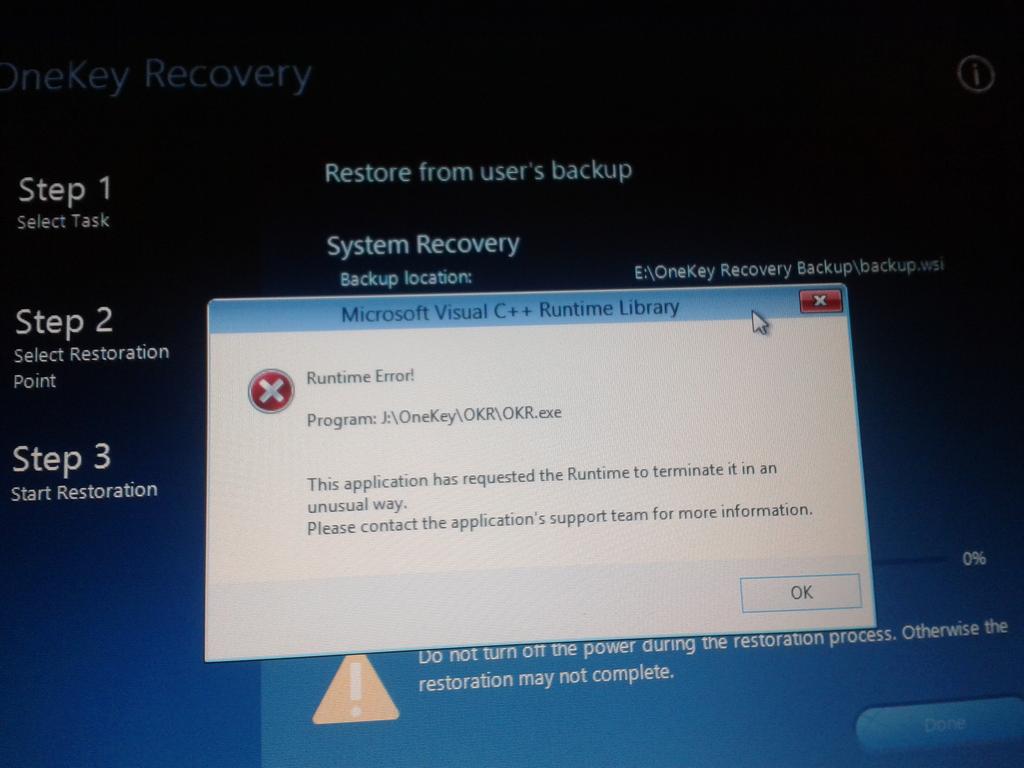
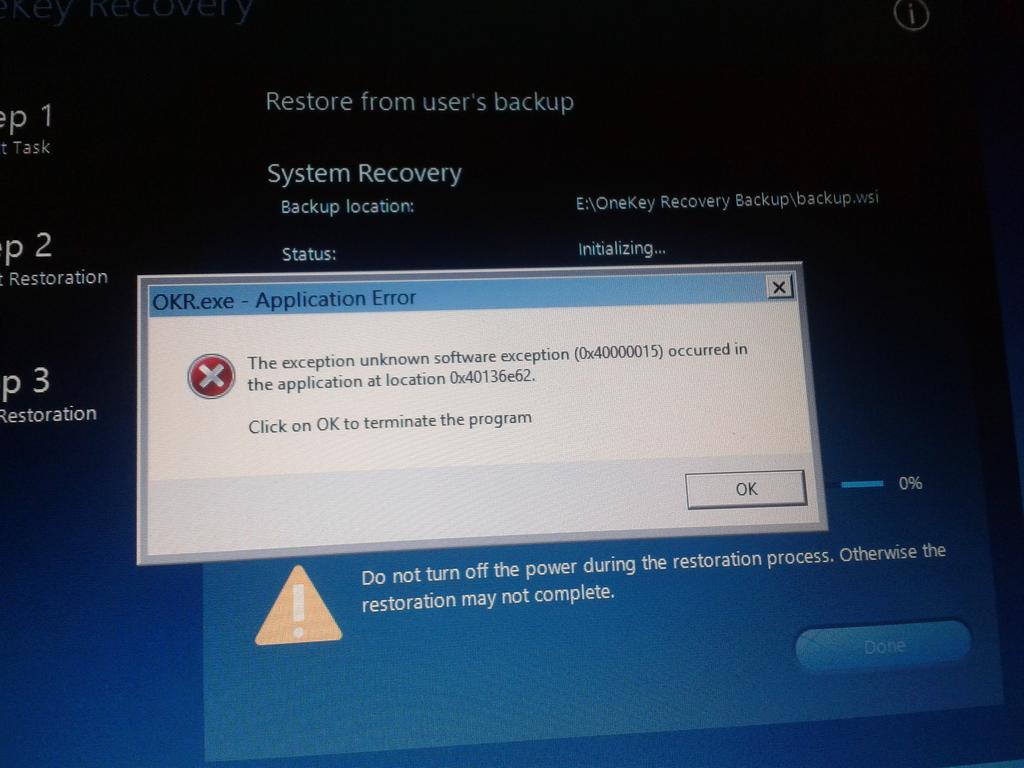
After reinstalling, it become I: instead
So I tried to uninstall it & reinstall again, upon reinstalling, I hit an error saying: "Error 1327.Invalid Drive G:\" Which is the drive of my HDD. So after plugging in again, I can reinstall, but stlll it doesn't work.
I've check from the internet that it might be cause by some partitions errors, but I did not even touch them at all. Now I do not know what to do. My laptop is only 2.5 months old only.
Lenovo G40-70 OneKey Recovery problem?
Guest
I'm not optimistic, but I've had good luck with Partition Commander. I mention it because you may be able to use it to scan for errors, to change drive letters, or to boot directly to the recovery partition after hiding the other drives (after which you would want to make the main drive visible and bootable again).
night_train_to_memphis
