I just bought a Lenovo G400s Touch laptop with Win 8. Its C drive was around 450 Gb so I decided to divide it before putting my data and installing any other soft wares. I used EASEUS Partition Master tool to Resize my C drive to 100Gb. To complete the partition I restarted the laptop but it got stuck on the recovery screen.
I've tried all 3 options on the screen but none working. One Ley Recovery feature is also not working.
What should I do get the system started again? I've nothing important on this laptop so no need to worry about data loss. Any suggestions would be much appreciated.
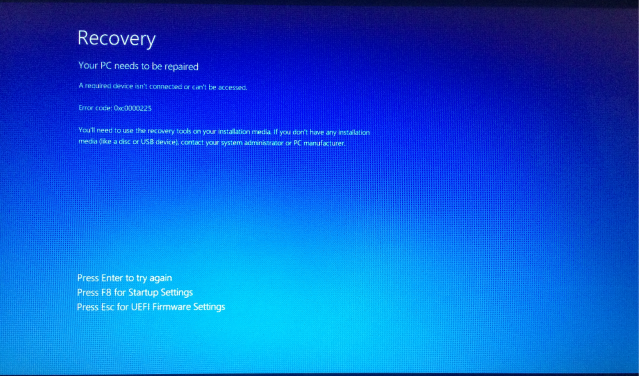
Added (1). thanks for the quick reply,
But I haven't created the Recovery disk, I just started using this laptop got into this problem. I'll look for creating the Recovery disk. And for your 3rd option, if install Win 8 from a disk will I be able to get my original Win 8 product key? (that is my only concern with installing fresh copy of OS).
