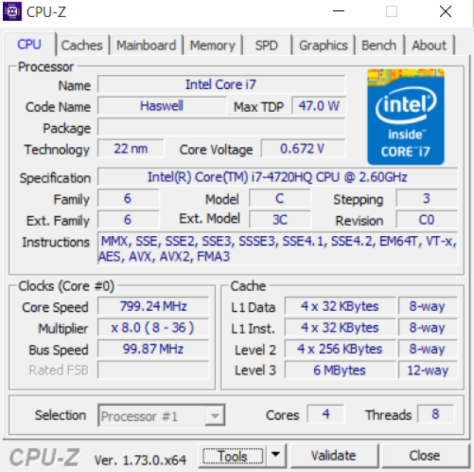So my main problem is that I would like to play GTA V at a better FPS. The game shows a FPS from 20 to 40, no matter what my grapics settings are.
Later I figured out that it seems my CPU is stuck at 0.78 Ghz, that is my taskmanager showing. So I went searching on the internet for a solution but I didn't found a solution. I hope you can help me.
Laptop: Lenovo Y50-70
Intel Core i7-4720HQ @ 2,60Ghz (Quad Core)
Nvidia Geforce GTX 960M
8GB RAM
Windows 10
Core Temp:
I bought the laptop about 2 weeks ago.