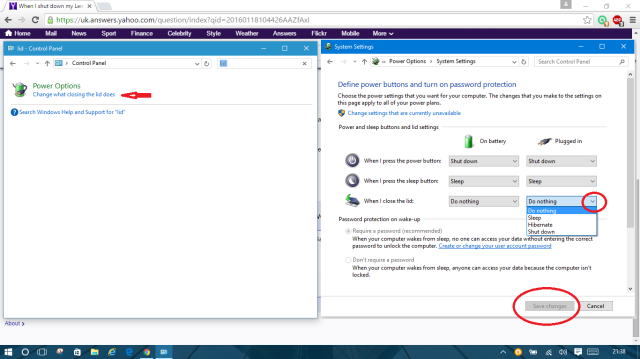When I shut down my Lenovo computer the light on the power button stays on? - 1
When I shut down my Lenovo computer the light on the power button stays on?
Is this a laptop or a desktop? If it is a laptop it is most likely going into a hybrid shutdown, so it is not actually off.
The same may apply to a desktop, but I haven't experienced it.
You might also want to check the boot order in the BIOS, if there's a device that the system is trying to find it may stop the shutdown process trying to connect.
There are several ways to "shut down" the computer (I guess you're using one of the current versions of Windows):
1. Real shut down. In the "Start" menu, click on the small arrow next to shut down/sleep/hibernate and then click on "Shut Down". The screen will show that it is waiting for various programs to shut down and then totally shut down the computer. After this, some small LED may still glow, to show that external power is still connected, but that light is usually not locaded on the power button.
2. Sleep (or, sometimes, hybrid sleep). This happens when you select "Sleep" instead of "Shut down". Power is shut down to most of the computer's functions, but the memory is still left with power on. This means that the computer can resume work very quickly, since the full working status is kept alive. But this also means that some power is used (while on batteries, they will slowly drain, and the computer still generates heat and thus should not be put into any bag, or so). In this case, a light on the power button will usually blink slowly, but may also simply stay on. (The hybrid sleep is the same, but in addition the memory contents are written to a hibernation file on the hard drive. If the batteries should drain or the sleep mode should time out, the computer will still (hopefully) be able to resume from hibernation.
3. The working state of the computer is written to the hard drive, and then the computer is turned off fully. No lights will stay on (except for the LED that shows that power is still connected).
Hibernation and hydrid sleep are only available if the system is configured for it in the settings. (A hibernation file needs to be reserved on the hard drive, for instance.)
Your computer's behavior when you push the power button (or close the laptop lid) can be configured to your taste under the power options. (Say, if running on battery and closing the lid, it could automatically go into sleep mode.)
Control panel > Power options > Choose what closing the lid doze > Save
(Open control panel and type "Lid" in control panel search box )
PS…
If the power cable is connected the light my just show it is charging…
Click to enlarge…