Hi, I have a Lenovo Think Centre Edge 72 PC. The PC came with Lenovo variation of Realtek HD audio manager. The problem is that the Lenovo software really lacks some features such as detecting jack, using the rear blue jack for headphones, and so on. The only option I have in "advanced settings" is "Disable front panel detection", and that really isn't enough. When I uninstall it via control panel, and download Realtek HD audio manager from Realtek official web page (Windows 8, 64 bit), it automatically installs Lenovo manager again. I just can't get rid of it. Thanks in advance.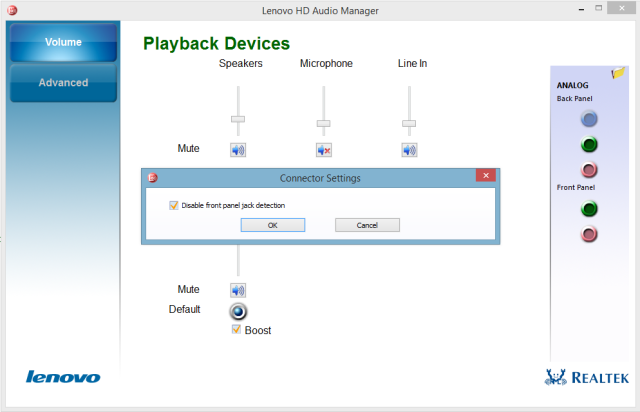
How to uninstall Lenovo HD audio manager, and install just regular Realtek HD audio manager?
Guest
Visit http://www.realtek.com.tw/downloads/downloadsCheck.aspx?Langid=1&PNid=14&PFid=24&Level=4&Conn=3&DownTypeID=3&GetDown=false to obtain the driver package for your version of Windows.
Extract the files using Universal Extractor or 7-Zip.
http://legroom.net/software/uniextract
http://www.7-zip.org/
Open the Device Manager, right-click the audio device, and click Update In the subsequent screens, select the manual Click Have Disk, then browse to the folder to which the files were extracted.
You'll need to locate the folder containing specific to your version of Windows containing INF files, then click Select the driver to install.
Guest
Lenovo Related
Guest
