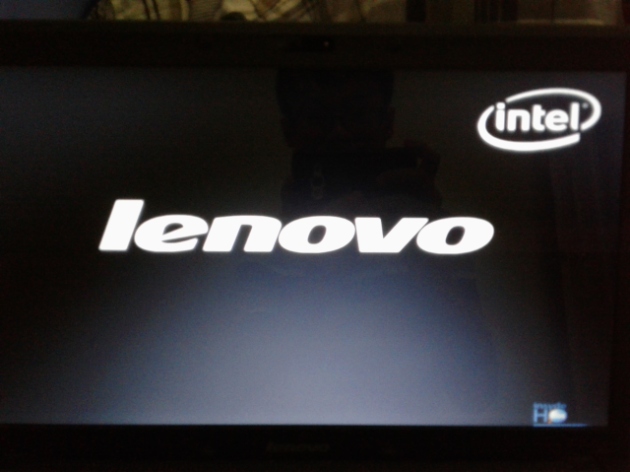I'm quite a newbie to Linux. A few days ago I used Boot Repair to fix some problems, but it hasn't finished: after the step of removing Grub files, I made my laptop hibernate and intended to continue later (I didn't know that would cause serious damage).
And now, after it woke up from hibernate, despite pressing Ctrl+Alt+Del many times, only Grub-rescue shows up, I can't follow popular solutions from the Internet to locate Grub files because they are completely removed and not replaced. I also can't even enter BIOS settings and Boot options to boot from a Live USB (I think because of hibernating).
This is what I got:
error: file 'boot/grub/i386-pc/normal.mod' not found.
Entering rescue mode…
grub rescue> ls (hd0,1)
(hd0,1): Filesystem is ext2.
grub rescue> setprefix=(hd0,1)/boot/grub
grub rescue> set root=(hd01,1)
grub rescue> insmod normal
error: file '/boot/grub/i386-pc/normal.mod' not found.
I tried to power off, then pressed and holded the power button, then turned it on again but no boot options at all, just the Lenovo splash screen as you can see in the photo.