I'm assuming someone has messed with my computer and I don't know how to get rid of it. I have a Lenovo laptop with Windows 10. Please help, it would mean a lot. 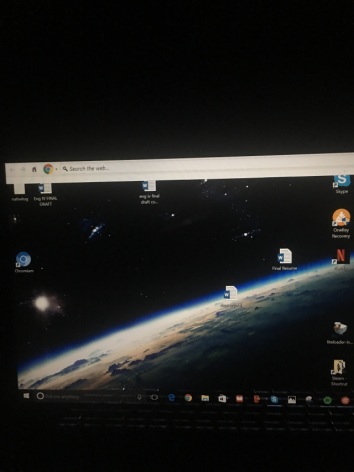
There's a google chrome search bar on the top of my laptop screen and I'm not sure how it got here
Kevin
Change the default browser and search engine from Chrome and Google to anything else.
Starrysky
click on the initial webdiscover driver and click exit
Guest
go to apps and features, find webdiscover and click uninstall when you click on it
Guest
Thank you
Guest
I have that same problem, except I have an MSi computer
Guest
this happened to my tooo budddddyyy
Guest
I have the same problem, I was trying to download something then it randomly appeared there, its very frustrating to get it off. But sorry i have no idea how to and it sucks.
Guest
