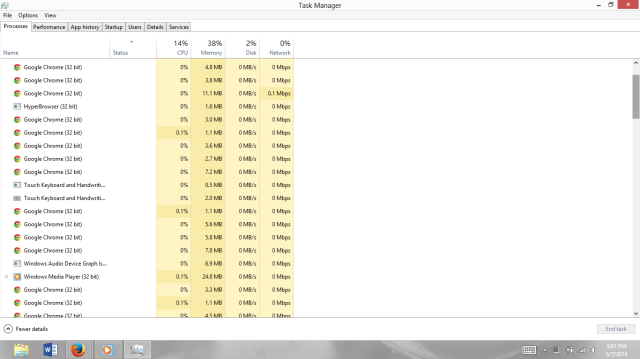I have a lenovo windows8 and the other day stupid me tried to download something for my brother but it had a lot of hijacker browsers and other things that came in the bundle but i took and uninstalled all of these components. It messed up internet explorer and mozilla firefox that i currently use. There was a program called freesofttoday(fst_us_43) i removed also
Under my processor tab Google Chrome shows up more than ten times. I do not have google chrome installed its neither in my ccleaner or programs on my computer. Can someone please help me should i end these processors or leave them cause they are taking up my disk space my computer was working slow but now after doing regedit and deleting prefetch data and %temp% its running normal
i also used windows defender to detect viruses but it has detected nothing but i don't know what to do at all of those processors