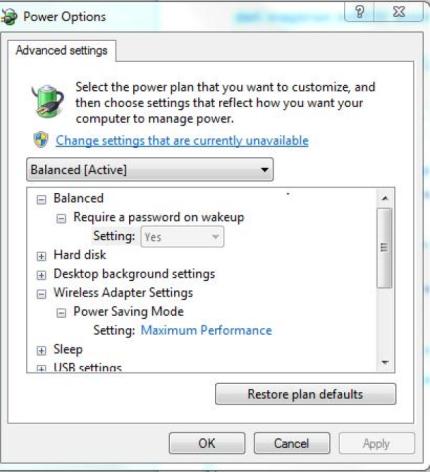About three days ago our Lenovo laptop decided it hates the internet. Or, in more specific terms, it keeps dropping the Wi-Fi connection. When you check the Wi-Fi it will show that it can't find any connections. Selecting 'Troubleshoot' fixes it by re-starting the wireless adaptor. It will then show all the Wi-Fi connections available. Selecting our Wi-Fi causes the computer to try to connect - but it fails. Again, selecting 'Troubleshoot' restarts the wireless adaptor and the computer connects - only to drop the Wi-Fi again anywhere from 3 minutes to about an hour later. Sometimes it skips the step of not seeing any Wi-Fi connections.
I have no idea what to do. Our other computers are not experiancing this problem. The anti-virus doesn't find anything - although I know that's not 100% guarentee.
Any suggestions?