It's a Lenovo thinkpad t440 and I've only had it since Christmas. I used it last night and it worked fine, I just turned it on today and the screen looked like this. The computer part is still technically functional, like I can still logon and open stuff, etc, but I can't see ANYTHING because the screen stays like this.
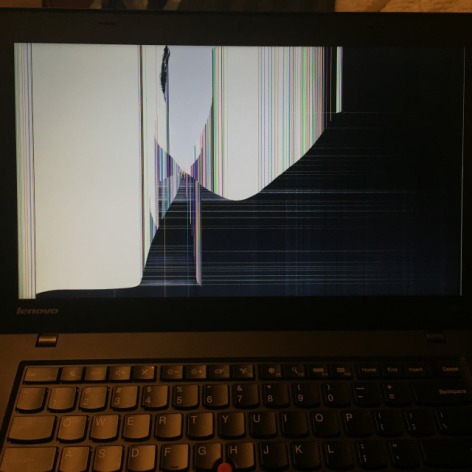
My laptop screen just went haywire
Guest
It's physically broken. The LCD must be replaced.
Mike G
