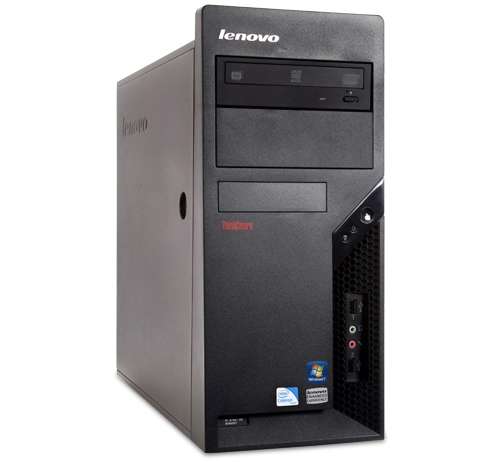What computer should I buy? - 1
Need help buying a computer for college.
What are good computers on a $600 budget?
Do chromebooks make good school computers?
(Lenovo Yoga 2) 11"
$530
Processor
Intel Pentium N3520 Processor (2.42GHz 1333MHz 2MB)
- Operating system
Windows 8.1 64
- Display
11.6" HD LED Multitouch (1366x768)
- Graphics
Intel® HD Graphics
- Memory
4.0GB DDR3L 1333 MHz
- Hard Drive
500 GB SSHD + 8 GB SSD
- Network Card
Lenovo BGN Wireless
- Bluetooth
Bluetooth Version 4.0
- Warranty
One year
- Battery
4 Cell 34 Watt Hour Lithium-Ion
$599
Processor
4th Generation Intel Core i3-4012Y Processor (1.50GHz 1600MHz 3MB)
- Operating system
Windows 8.1 64
- Display
11.6" HD LED Multitouch (1366x768)
- Graphics
Intel® HD graphics 4200
- Memory
4.0GB PC3-12800 DDR3L SDRAM 1600 MHz
- Hard Drive
Hybrid 500GB 5400 RPM+8GB SSHD
- Network Card
Lenovo BGN Wireless
- Bluetooth
Bluetooth Version 4.0
- Warranty
One year
- Battery
4 Cell 34 Watt Hour Li-Polymer