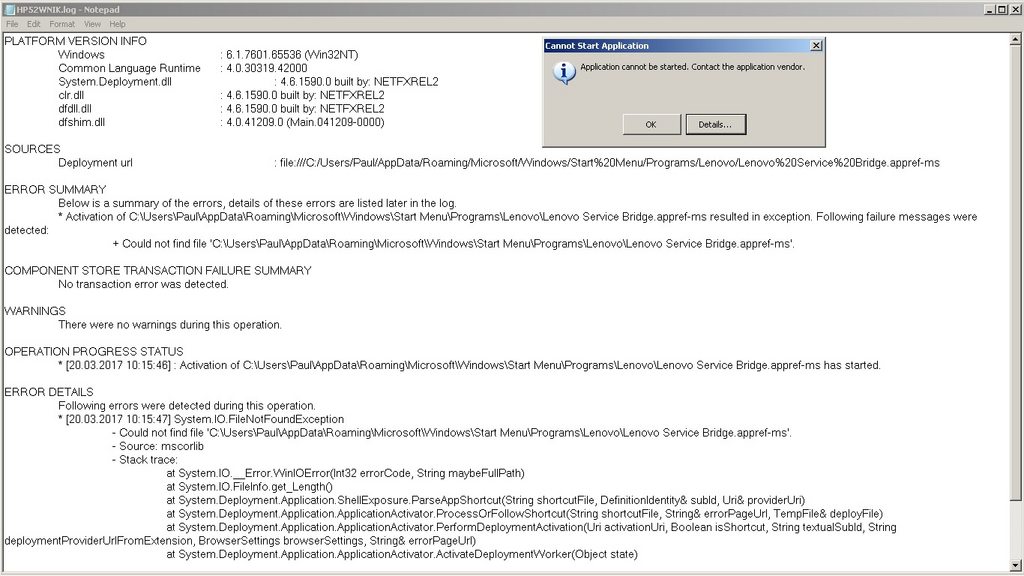A customer brought in the their Lenovo Thinkpad 450s because their screen was failing.
They already had purchased a new screen and gave me the e-mail confirmation from the order that showed that it was the correct screen that they needed.
However, the new display is still black.
When I hook up an external monitor, nothing but a mouse pointer shows.
But I can connect to the external monitor if I power on the laptop and then immediately close the lid.
The external display then shows the desktop.
But then I lift the laptop lid, the laptop screen is still black. Even when I change the display settings to extend the desktop.
Any thoughts?
Added (1). There was one brief occurrence with the new screen, where I saw a very faint lenovo logo appear when the splash screen loaded. But then it went completely black again. And has not done even the faint image since, it was just a fluke occurrence.
And when I shine a flashlight, I still see no display.
Added (2). While the external monitor is displaying the desktop and I then reopen the laptop lid, the laptop screen is recognized as being there. ( Display settings, shows monitor 1 and 2 ).
But the laptop screen is still black.