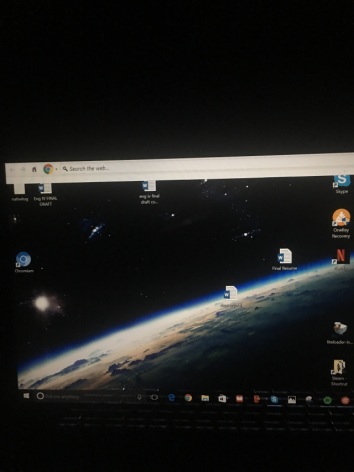How will make my pc run like it is plugged in when on battery?
I'm playing GTA 5. My specs: Intel core i5-7200 (latest core i5) up to 3.1Ghz, Nvidia GeForce 940mx, 4gb ram, Windows 10, 1TB HDD. I noticed that my fps drops from 60 to 9 going 60 again and then 9 every 3-4 seconds. But when it is plugged in, there's no lag. I already switch to high performance. I also changed the advanced settings so that on battery and plugged in are the same. I already set the video card to Maximum performance. I closed every other apps that are open. My laptop is new so there are not that much apps installed. How can I make my laptop run like it is plugged when on battery? What settings to change?